Online Documentation for SQL Manager for MySQL
Print Setup dialog
The Print Setup dialog of Visual Database Designer provides two tabs for setting printing options: Printer and Page options.
The Printer tab of the Print Setup dialog allows you to:
- specify the printer (use the Choose printer button to select a printer which is not set by default on your system; the name, driver, port fields display the selected printer details);
- specify print layout: print using a defined scale factor or arrange diagram at a defined number of pages horizontally and vertically;
- set other print options.
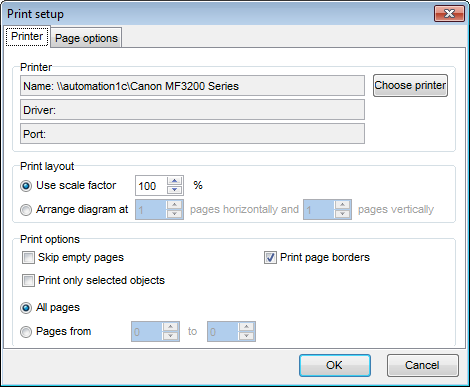
The Page options tab of the Print Setup dialog allows you to:
- specify page margins (in millimeters): Top margin, Bottom margin, Left margin, Right margin;
- specify Page header and Page footer: enter the header/footer running titles text, set left/center/right align.
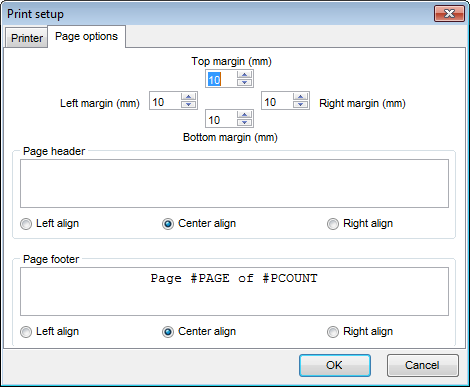
Hint: It is also possible to set macros in the Page header and Page footer fields:
#PCOUNT stands for the quantity of pages;
#PAGE - the number of the current page;
#DATE denotes the current date;
#TIME denotes the current time.
|
See also: |



































































