Online Documentation for SQL Manager for MySQL
CSV
Set correspondence between the target table fields and the source CSV file columns:
- select a field of the target MySQL table in the Fields list;
- proceed to the source grid viewer area: click a caption to assign the column to the selected target table field;
- the selected column of the source file gets gray highlight;
- repeat the operation for all the fields you need to be included in the import process.
If the source CSV file and the destination MySQL table have the same order of columns, you can use the ![]() Auto Fill button to set correspondence between them automatically.
Auto Fill button to set correspondence between them automatically.
Note that the CSV delimiter is specified at the Selecting source file name and format step of the wizard.
The Col(s) control indicates the currently selected source file column. You can also use this spinner control for quick column selection.
If necessary, you can choose to skip a defined number of the source file rows using the Row(s) spinner control of the Skip group (e.g. if you need to exclude column headers from the imported data range).
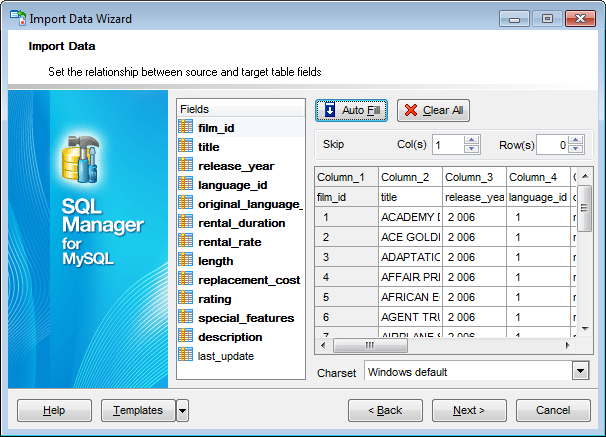
To remove a correspondence, select the field in the Fields list and press the ![]() Clear button.
Clear button.
Note: if you cannot see the content of the source text file properly, you should select the appropriate Charset to be used for processing data.
Click the Next button to proceed to the Adjusting data formats step of the wizard.


































































