Online Documentation for SQL Manager for MySQL
TXT
Set correspondence between the source text file columns and the target MySQL table fields:
- select a field of the target MySQL table in the Fields list;
- double-click in the text viewer area to add vertical separators delimiting the source column bounds;
- click the area between the separators to assign the column to the selected target table field - the selected source column gets black highlight;
- repeat the operation for all the fields you need to be included in the import process.
If necessary, you can choose to skip a defined number of the source file lines using the Skip Lines spinner control (e.g. if you need to exclude column headers from the imported data range).
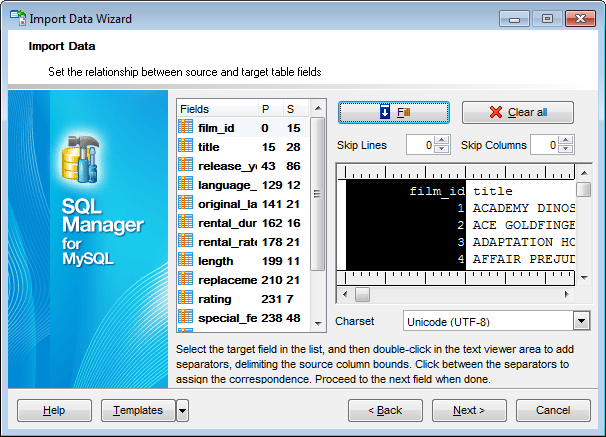
To clear all correspondences, press the ![]() Clear button.
Clear button.
Note: if you cannot see the content of the source text file properly, you should select the appropriate Charset to be used for processing data.
Click the Next button to proceed to the Adjusting data formats step of the wizard.


































































