Online Documentation for SQL Manager for MySQL
Favorites editor
For your convenience the Favorite Queries list is implemented in SQL Manager for MySQL. This list is available within the ![]() Favorite Queries node of Database Explorer and allows you to store the most frequently used SQL queries in one location.
Favorite Queries node of Database Explorer and allows you to store the most frequently used SQL queries in one location.
To add a query to the Favorite Queries list, use the ![]() Add to Favorite Queries Navigation bar item in SQL Editor. The corresponding item is also available in the context menu of SQL Editor working area.
Add to Favorite Queries Navigation bar item in SQL Editor. The corresponding item is also available in the context menu of SQL Editor working area.
You can edit any of your Favorite Queries using Favorites editor.
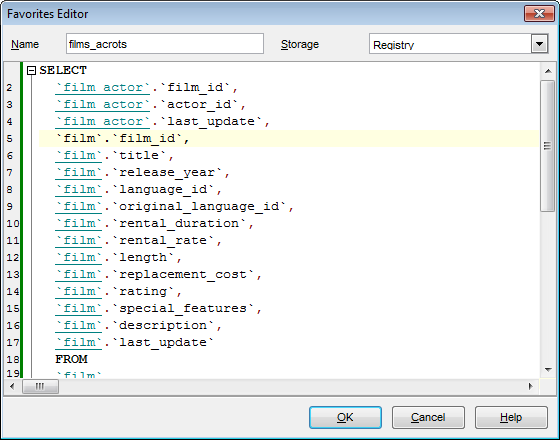
Name
Set the name of the Favorite query.
Storage
Specify where the Favorite query will be stored: in Windows Registry or in the Database.
Note: If you store Favorite queries in the Windows Registry then they can be lost after the Windows reinstall. To avoid this problem save the registry branch or store Favorite queries in a database.


































































