Online Documentation for SQL Manager for MySQL
Creating/editing scheduled event
Use the Edit tab of Scheduled Event Editor to add/edit a scheduled event and specify its definition.
Name
Enter a name for the new event, or modify the name of the event being edited.
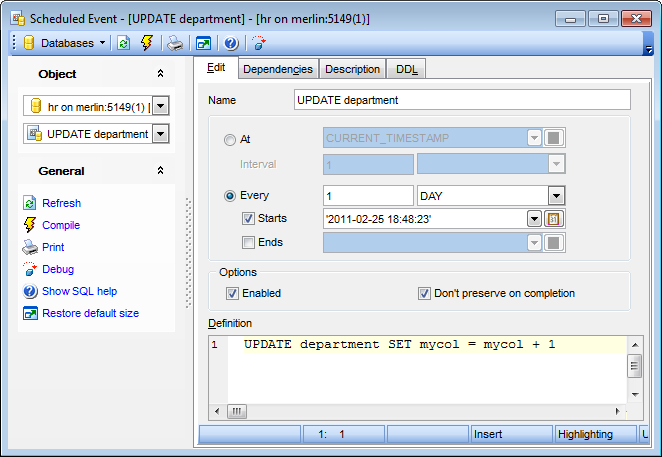
Schedule
This group determines when and how often the SQL statement defined for the event is executed (ON SCHEDULE clause). Specify the preferable execution type:
![]() At (implies a one-time event)
At (implies a one-time event)
A one-time event executes one time only at the specified date and time.
Set the Interval value to indicate a point in the future relative to the current date and time (+ INTERVAL clause). The interval value consists of two parts (a quantity and a unit of time: in n years/months/weeks/days/hours/etc.)
![]() Every (recurrent execution)
Every (recurrent execution)
A recurrent event repeats its action at a regular interval, and the schedule for a recurring event can be assigned a specific start day and time, end day and time, both, or neither.
Set the recurrence rule (a quantity and a unit of time: every n years/months/weeks/days/hours/etc.) and the Starts / Ends threshold values:
![]() Starts
Starts
Check the box to specify the start date and time for the recurring event - a timestamp value which indicates when the action should begin repeating.
If the box is unchecked, no start date and time are defined for the event (Note: Prior to MySQL 5.1.8, it defaulted to '0000-00-00 00:00:00' in such cases).
![]() Ends
Ends
Check the box to specify the end date and time for the recurring event - a timestamp value which tells MySQL when the event should stop repeating.
If the box is unchecked, the event continues executing indefinitely (Note: Prior to MySQL 5.1.8, it defaulted to '0000-00-00 00:00:00' in such cases).
Options
![]() Enabled
Enabled
Enables/disables the event immediately after it is created. A disabled event still exists as an object in the current database, but it does not execute any SQL statements.
![]() Don't preserve on completion
Don't preserve on completion
Normally, once an event has expired, it is immediately dropped. To override this behavior, you can disable this option. Enabling the option merely makes the default non-persistent behavior explicit.
Definition
This area allows you to specify the SQL statement to be executed by the event (DO clause).
For your convenience the syntax highlight, code completion and a number of other features for efficient SQL editing are implemented. For details see Working with SQL Editor area and Using the context menu.
Note: In order to use scheduled events, you must set the event_scheduler server system variable value to ON.


































































