Online Documentation for SQL Manager for MySQL
Specifying input parameters
If the stored procedure has parameters marked as IN or INOUT, the Enter parameter values dialog appears before the procedure execution. It allows you to specify the values for all procedure input parameters.
Controls of this dialog correspond to the procedure parameters:
- the number of fields coincides with the number of parameters;
- the names of parameters are the names of the fields where these parameters should be specified;
- the field data type is defined by the parameter data type.
If the Null box next to the parameter name is checked, the parameter value will take NULL irrespective of the data entered in the field for editing.
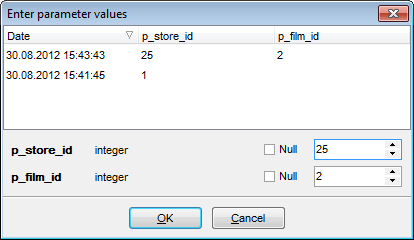
After changes are done, click the OK button to execute the stored procedure, or the Cancel button to abort the execution.
Note: Parameters list stores history of parameters that have been used. You can remove a single item from this list or clear entire parameters history using respective context menu items.
|
See also: |


































































