Online Documentation for SQL Manager for MySQL
Setting storage options
The Storage Options group allows you to view/edit a number of MySQL table storage options.
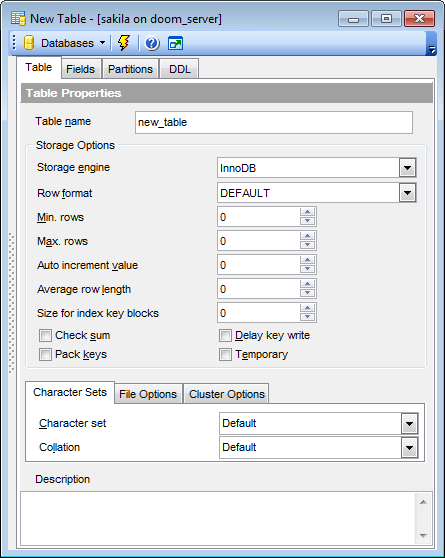
Use the Storage engine drop-down list to define a MySQL storage engine to be applied to the table:
MyISAM
HEAP
InnoDB
ARCHIVE
CSV
BLACKHOLE
FALCON
See Table types reference for details.
Use the Row Format drop-down list to define the way the rows should be stored in the table: DEFAULT, FIXED, DYNAMIC, COMPRESSED, REDUNDANT, COMPACT.
Min rows
Specifies the minimum number of rows that can be stored in the table.
Max rows
Specifies the maximum number of rows that can be stored in the table.
Auto increment value
Enter a value that will be used to generate a unique identity for new rows.
Average row length
Enter a value that serves as an approximation of the average row length for your table.
Size for index key blocks
This value optionally specifies the size in kilobytes to use for pages for compressed InnoDB tables.
![]() Check sum
Check sum
Maintains a checksum for all rows (Hint: this option slightly slows down the table updates but makes it easier to find corrupted tables).
![]() Delay key write
Delay key write
Delays key table updates until the table is closed.
![]() Pack keys
Pack keys
Decreases the size of table indexes (Hint: this option usually makes updates slower and reads faster).
![]() Temporary
Temporary
Specifies a temporary table declaration.
Using the Character Sets tab you can specify the character set and collation to be applied to the table. Use the corresponding drop-down lists to select the required values. These rules define the charset and sort order for string data that will be applied to the new string fields by default.
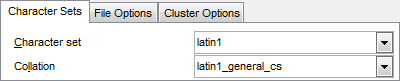
If necessary, you can also use the Comment area to supply a description for the table.
Using the File Options tab you can specify the paths to individual data files.
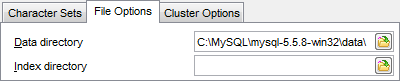
Define directories to store data and index files.
Using the Cluster Options tab you can select tablespace, where table will be stored.
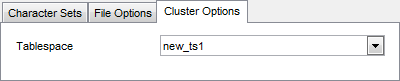
Note: Tablespaces can be used only for clustered servers.
Set of options for MyISAM and FEDERATED is different. For detailed info concerned MyISAM and FEDERATED tables options see the topics listed below:
|
See also: |


































































