Online Documentation for SQL Manager for MySQL
Index Editor
Index Editor allows you to specify index definition and set index properties. It opens automatically when you create a new index and is available on editing an existing one (see Create Index and Edit Index for details).
To open an index in Index Editor, double-click it in the DB Explorer tree, or use the Edit Index... item of the context menu within the Indices tab of Table Editor.
Use the Index Editor dialog to create/edit an index on a specified table, and specify index properties.
Index name
Set the index name (or leave it without changes to assign the default name to the index).
Fields for index
To include field(s) in the index, you need to move it from the Available list to the Selected list. Use the ![]()
![]()
![]()
![]() buttons or drag-and-drop operations to move the fields from one list to another.
buttons or drag-and-drop operations to move the fields from one list to another.
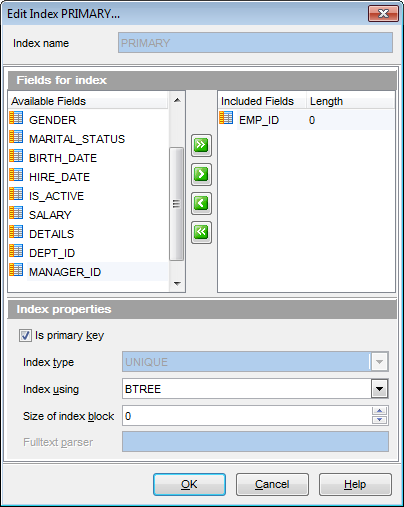
Index properties
![]() Is Primary key
Is Primary key
This selection indicates that the primary key index is created.
Index type
- Fulltext. Makes the index fulltext. Like regular indexes, full-text indexes can be automatically updated as data are modified in the associated tables.
- Unique. Makes the index unique, causes the system to check for duplicate values in the table when the index is created (if data already exist) and each time data are added.
- Spatial - you can create SPATIAL indexes on spatial data types. Spatial types are only supported by MyISAM tables and indexed columns must be declared as NOT NULL.
Index using
From this drop-down list, select your index data structure. This can be BTREE or HASH.
Size of index block (KEY_BLOCK_SIZE)
Here you can set the size in bytes to use for index key blocks. For InnoDB tables the KEY_BLOCK_SIZE option specifies the page size in kilobytes to use for compressed InnoDB tables. The KEY_BLOCK_SIZE value is treated as a hint; a different size could be used by InnoDB if necessary. Valid KEY_BLOCK_SIZE values include 0, 1, 2, 4, 8, and 16. A value of 0 represents the default compressed page size, which is a half of the InnoDB page size. It is recommended to enable innodb_strict_mode when specifying KEY_BLOCK_SIZE for InnoDB tables.
Fulltext parser (PARSER)
This option can be used only with FULLTEXT indexes. It associates a parser plugin with the index if full-text indexing and searching operations need special handling
At the Comment tab you can set an optional comment of up to 1024 characters.


































































