Online Documentation for SQL Manager for MySQL
New Object
The Create New Object dialog allows you to select the type of the object to be created and run the appropriate wizard or editor.
To open the dialog, select the Database | ![]() New Object... main menu item.
New Object... main menu item.
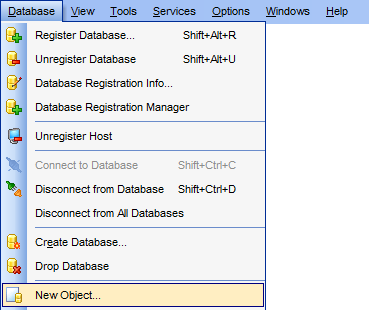
Define which object you need to create:
![]() Create database object
Create database object
Use the drop-down list to select the database where an object should be created. The list contains only database with active connection.
![]() Create server object
Create server object
Use the drop-down list to select the host to create object for.

Pick an object type icon and click OK to invoke the corresponding wizard or dialog.



































































