Online Documentation for SQL Manager for MySQL
Splitters
Use the Splitters section of the Visual options dialog to customize all SQL Manager splitters to your liking.
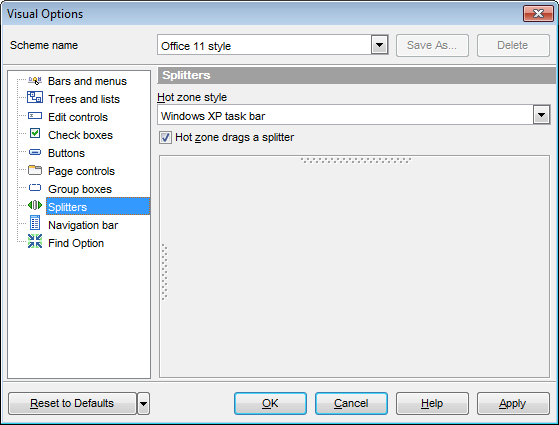
Hot zone style
This setting determines the manner in which splitter hot zones are painted. Use the drop-down list to select the hot zone style that will be applied to the splitters:
Windows XP task bar
Media Player 8
Media Player 9
Simple
None (hot zone is disabled)
![]() Hot zone drags a splitter
Hot zone drags a splitter
This option is applied when the Hot zone style value is different from None, and specifies whether the splitter can be dragged by its hot zone.
If this option is enabled, you can drag the splitter by its hot zone (i.e. use any part of the splitter's area for dragging). Otherwise, attempts to drag the splitter by the hot zone will have no effect.


































































