Online Documentation for SQL Manager for MySQL
Searching within the tree
SQL Manager for MySQL provides an ability to search for items within the DB Explorer tree. Searching for items may be useful if you have a lot of database objects, and it may be sometimes hard to find the one you need.
There are two search facilities implemented in SQL Manager for your convenience. You can search for items within the DB Explorer tree in either of the following ways:
- using the Find Item dialog
To call the Find Item dialog, right-click the Database alias or any of the database objects in the DB Explorer tree and select the Find Object... context menu item, or use the Ctrl+F key shortcut.
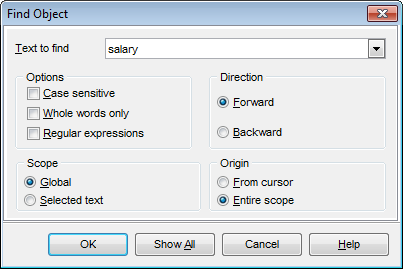
Note that you can specify whether the search will be performed within the entire tree or within the currently selected node only: use the ![]() Search by categories option available within the Tools | DB Explorer section of the Environment Options dialog.
Search by categories option available within the Tools | DB Explorer section of the Environment Options dialog.
- using the Search Panel
Type in the first letters in the edit-box, and the corresponding object will be highlighted in the tree, as displayed in the picture below. The ![]()
![]() buttons allow you to define the search direction.
buttons allow you to define the search direction.
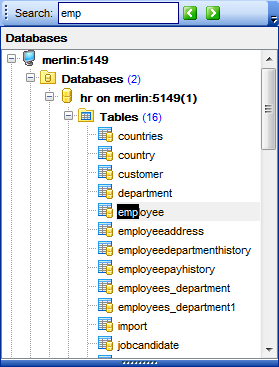
By default, the Search Panel is activated in the upper area of DB Explorer. To disable the panel, right-click within the panel and deselect the checkbox at the corresponding popup menu item.
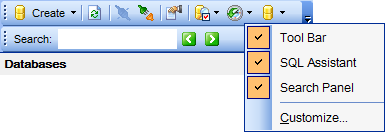
Hint: The Search Panel is dockable, i.e. you can drag it to any location within the DB Explorer form.
|
See also: |


































































