Online Documentation for SQL Manager for MySQL
External tools
When using SQL Manager for MySQL, you can add external Windows applications to make your work more efficient.
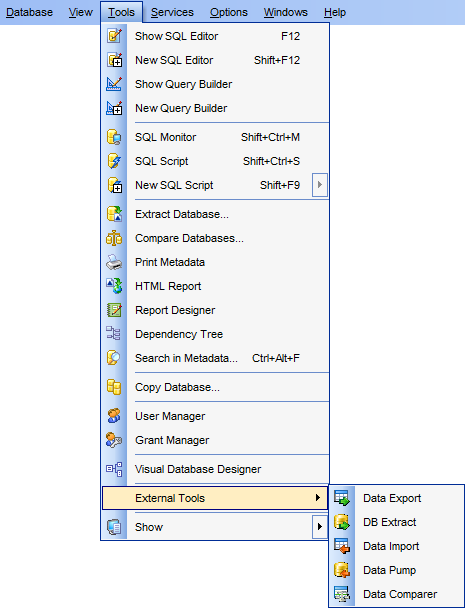
In order to add an external program:
- select the Options | External Tools... main menu item;
- click the Add... button in the External Tools dialog;
- specify parameters of the new external tool within the External Tool Info editor;
- confirm adding the new external tool by clicking OK in the External Tool Info editor and the External Tools dialog.
This adds the icon and the title of the application you have selected to the Tools | External Tools submenu. Now you can run this tool quickly without closing SQL Manager.
In order to remove an external program:
- select the Options | External Tools... main menu item;
- select the tool to be removed in the Tools list of the External Tools dialog;
- press the Del key or click the Delete button within the dialog;
- click OK to confirm removing the tool and closing the dialog.
The selected tool has been removed and is no longer accessible from the Tools | External Tools submenu.
|
See also: |



































































