Online Documentation for SQL Manager for MySQL
Specifying destination file name
Use this step to specify the dump file(s) output options.
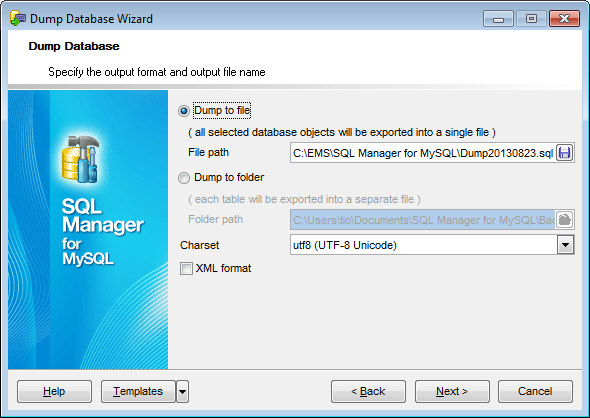
![]() Dump to file
Dump to file
Select this option to export all dumped objects of the selected databases into a single file.
File path
Provide the path to the file for saving the dump script to. Click the ![]() Save button to locate file using the standard dialog or type the file name and it's location manually.
Save button to locate file using the standard dialog or type the file name and it's location manually.
![]() Dump to folder
Dump to folder
This option indicates that the dump script should be splitted into different files. Each table will be exported into a separate file. All views, procedures and functions are exported to the 'routines.sql' file.
Folder path
Provide the path to the folder where dump script files will be stored. Click the ![]() Browse button to locate the folder using the standard dialog or type the folder path manually.
Browse button to locate the folder using the standard dialog or type the folder path manually.
Charset
If necessary, use the drop-down list to select the character set for the file with exported data.
![]() XML format
XML format
If this option is checked then the result dump file will be saved in the *.xml file.
Click the Next button to proceed to the Setting dump options step of the wizard.


































































