Online Documentation for SQL Manager for MySQL
Viewing system variables
The System variables tab of the Server Properties viewer displays the list of MySQL system variables and their values.
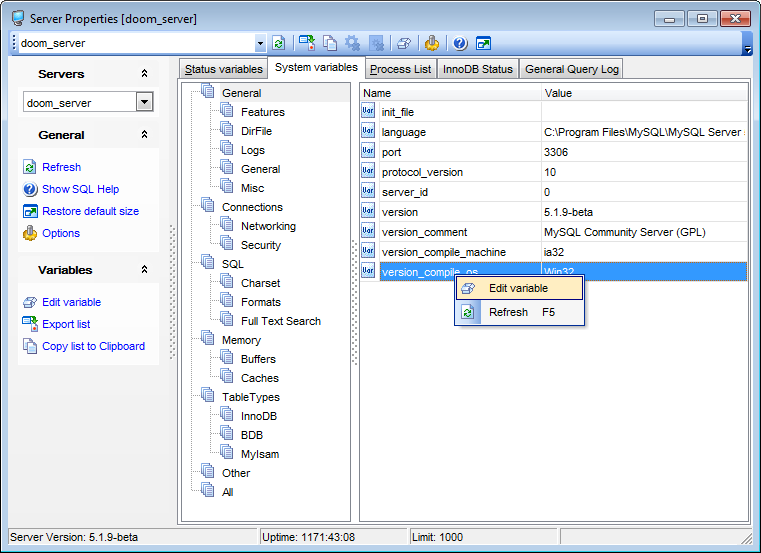
The variables are displayed in groups: General, Connections, SQL, Memory, Table Types, Other, All. Select a group (or a sub-group) in the tree on the left side to browse the list of system variables included in this group.
Right-click an item within the list to call the context menu allowing you to edit a variable and to refresh the list.
The Set variable dialog allows you to edit the current value assigned to the variable and to specify whether the changes will be applied globally.
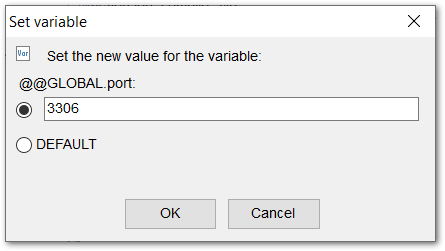
If necessary, you can export the list of system variables to any of supported output file formats or copy the list to Windows clipboard using the corresponding items of the Navigation bar.
Hint: The status area at the bottom displays the exact MySQL server version and the server uptime.
|
See also: |


































































