Online Documentation for SQL Manager for MySQL
Selecting tables for repairing
Use this step of the wizard to define repair options and select the tables to be repaired using MySQL routines.
Options
![]() Quick
Quick
Perform a repair of the Index tree only.
![]() Extended
Extended
Create the Index row by row instead of creating one index at a time with sorting.
![]() Use .FRM
Use .FRM
Use this mode if the *.myi file is missing or if its header is corrupted. In this mode MySQL will recreate the table using information from the *.frm file.
To select a table, you need to move it from the Available tables list to the Selected tables list. Use the ![]()
![]()
![]()
![]() buttons or drag-and-drop operations to move the tables from one list to another.
buttons or drag-and-drop operations to move the tables from one list to another.
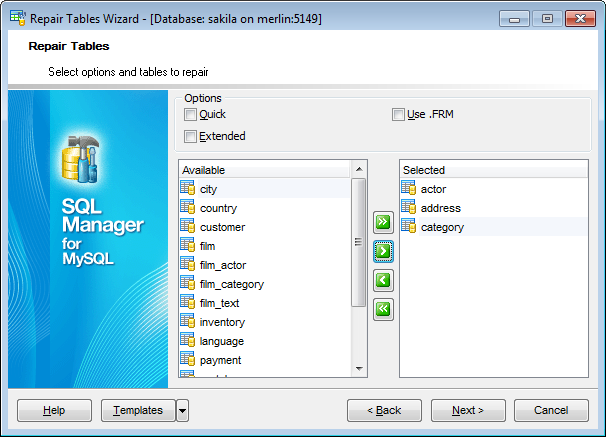
Click the Next button to proceed to the last step of the wizard.


































































