Online Documentation for SQL Manager for MySQL
Selecting target database
Use this step to define the database to restore tables into.
In case you are restoring the tables to a registered database:
Use the Host and Database drop-down lists to select the host and the database where the tables will be restored.
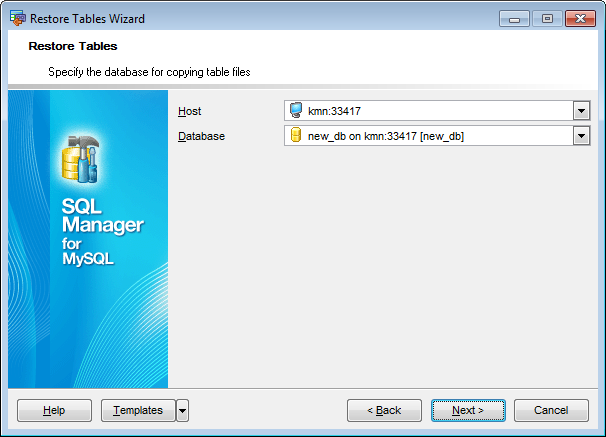
In case you are restoring the tables to a non-registered database:
Set the connection parameters to register the database where the tables will be restored.
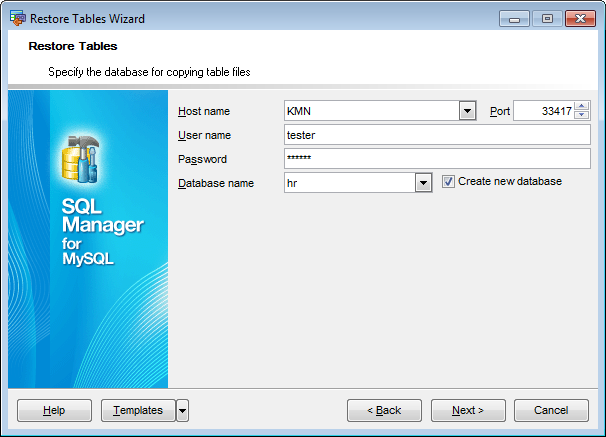
Select a registered Host from the drop-down list and specify the connection port.
Provide authorization information: User name and Password.
Select a Database name from the respective drop-down list.
Note: If there is no required database on the host, you can create a new one. Use the ![]() Create new database option for this purpose.
Create new database option for this purpose.
Click the Next button to proceed to the Selecting tables for restoring step of the wizard.


































































