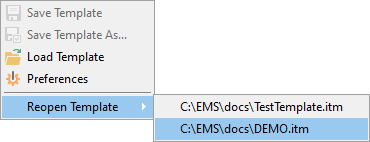Online Documentation for Data Import for MySQL
Using data import configuration files
Data Import for MySQL allows you to store its configuration settings in external *.itm template files if you need to perform the data import process repeatedly.
You can load previously saved configuration settings to the application wizard if you need to make some changes before data comparison, or you can run it with the console application for quicker data import.
Data Import templates are saved/loaded within the Save template options/Load template dialog. To open this dialog, press the Tools button and select the Save template/Load template popup menu item.
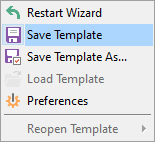
File name
When saving template, specify the template file name and select its location using the ![]() button which calls the Save Template As... dialog.
button which calls the Save Template As... dialog.
Comment
The comment field of the template description.
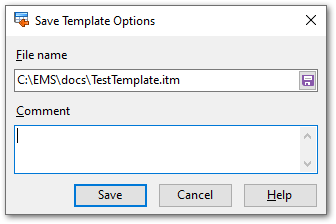
If you need to repeat data importing process with the same or similar settings later, it is reasonable to save all the settings you entered on the Start of data import process step of the Wizard.
To quickly return to Step 1, use the Restart Wizard button, which is only available at the last step.
Please note that loading a template is only available at the Getting started and the Setting connection properties steps of the Wizard.
If necessary, you can Save template at any step of the wizard using the corresponding popup menu item of the Tools menu.