Online Documentation for SQL Manager for SQL server
Options
The Options section of the Database Properties dialog allows you to view/edit options pertaining to the SQL Server database in groups: General, Recovery, ANSI, SQL, Auto, Cursor, FileTable, Advanced.
- Recovery options
- ANSI options
- SQL options
- Automation options
- Cursor options
- FileTable options
- Advanced
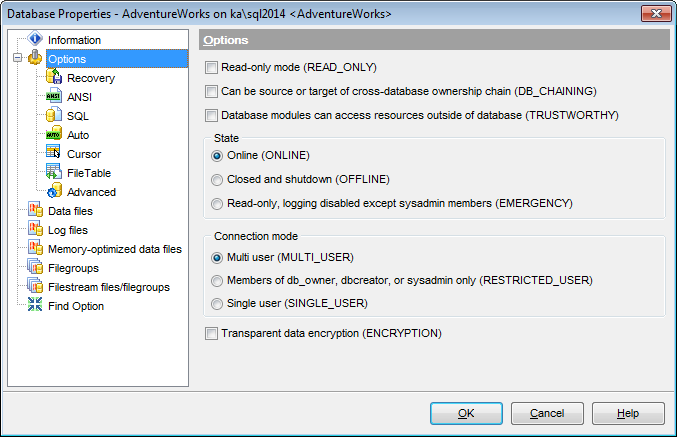
Options
![]() Read-only mode (READ_ONLY)
Read-only mode (READ_ONLY)
When this option is enabled, the database is in read-only mode. Users can retrieve data from the database, but cannot modify the data, because a read-only database does not allow data modifications:
a. Automatic recovery is skipped at system startup.
b. Shrinking the database is not possible.
c. No locking takes place in read-only databases, which can result in faster query performance.
![]() Can be source or target of cross-database ownership chain (DB_CHAINING)
Can be source or target of cross-database ownership chain (DB_CHAINING)
When this option is checked, DB_CHAINING is enabled and the database can be the source or target of a cross-database ownership chain. When the option is unchecked, the database cannot participate in cross-database ownership chaining. You can change this option for user databases, but not for system databases.
![]() Database modules can access resources outside of database (TRUSTWORTHY)
Database modules can access resources outside of database (TRUSTWORTHY)
When this option is on, database modules (for example, views, user-defined functions, or stored procedures) that use an impersonation context are allowed to access resources outside of the database.
State
![]() ONLINE
ONLINE
The database is open and available for use (enabled by default).
![]() OFFLINE
OFFLINE
The database is closed and shutdown, and marked offline. The database cannot be modified while it is in the offline state.
![]() EMERGENCY
EMERGENCY
The database is marked READ_ONLY, logging is disabled, and only members of the sysadmin fixed server role can access the database.
Connection mode
![]() MULTI_USER
MULTI_USER
Allows all users with the appropriate permissions to connect to the database (enabled by default).
![]() RESTRICTED_USER
RESTRICTED_USER
Allows only members of the db_owner fixed database role and dbcreator and sysadmin fixed server roles to connect to the database, but it does not limit their number.
![]() SINGLE_USER
SINGLE_USER
Allows one user at a time to connect to the database. All other user connections are broken.
![]() Transparent data encryption (ENCRYPTION)
Transparent data encryption (ENCRYPTION)
Enable the option to use encryption. Encryption of the database file is performed at the page level. The pages in an encrypted database are encrypted before they are written to disk and decrypted when read into memory.
Note: This option is available only for SQL Server 2008 databases and higher.
For SQL Azure databases the Options tab looks the following way:
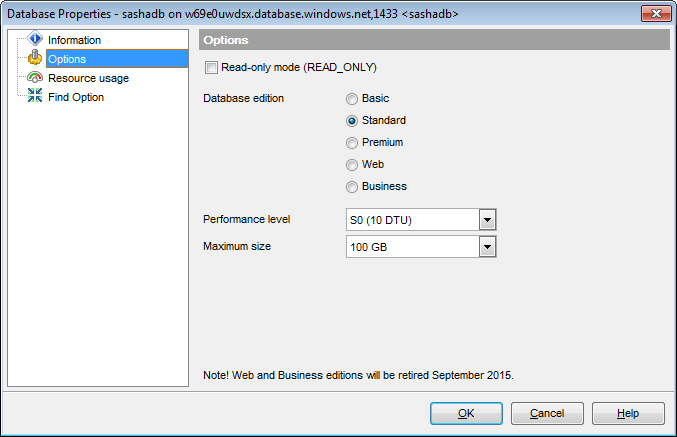
Database Edition
Here you can view the current edition of the SQL Azure database and change it, if necessary.
![]() Basic
Basic
Small databases with a single operation at a given point in time.
![]() Standard
Standard
Workgroup and cloud applications with multiple concurrent transactions.
![]() Premium
Premium
Mission-critical, high transactional volume with many concurrent users.
![]() Web
Web
Web apps, workgroup, dept. apps, and other lightweight database workloads.
![]() Business
Business
Lightweight database workloads that require larger sizes than supported with Web.
Note: Web and Businesss editions will be retired September 2015.
Performance Level
Use the drop-down list to select the Performance Level for the database. Performance levels are specific for the selected database edition.
Maximum size
Specifies the maximum size of the database. This value must be valid for the specified Edition.


































































