Online Documentation for Data Export for SQL Server
Step 7 - Setting base data formats
At this step you should define data formats of the exported fields.
Data type formats
Use this group to define formats for the exported columns. You can keep the default format values or edit some of them, if necessary.
See Format specifiers for more details.
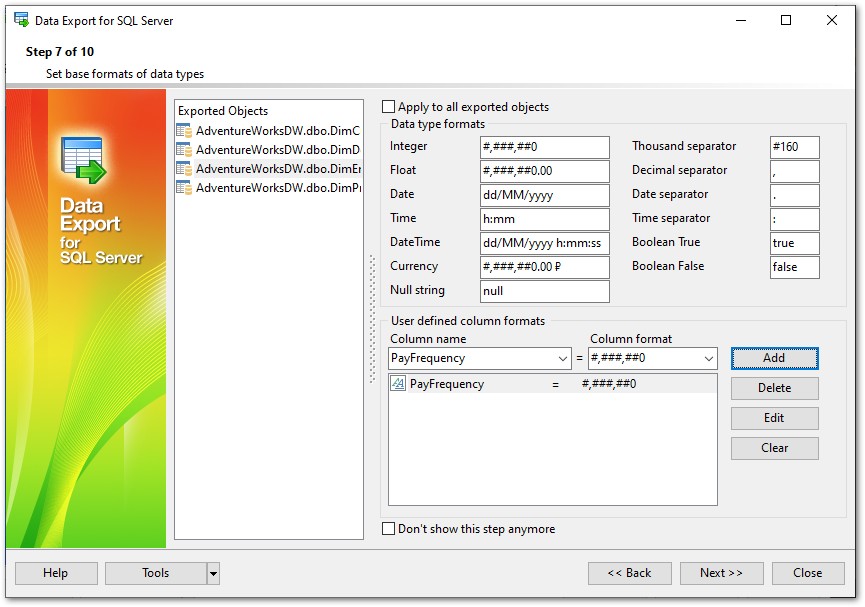
User-defined column formats
Using this group you can also define your own formats for numeric and Date/Time column. These fields (if there are any in your source table) are available in the drop-down list at the top of the User group. Select a column from the Column Name drop-down list, then select its format from the Column Format drop-down list and click the Add button. The column and its format will be added to the list box below. To edit a column format, select the column in the list box and click the Edit button. To delete a format, click the Delete button. To clear the list box, click the Clear button.
Hint: If more convenient, you can check the ![]() Apply to all exported objects box to set the specified format for all exported objects.
Apply to all exported objects box to set the specified format for all exported objects.
![]() Don't show this step anymore
Don't show this step anymore
Use the option to disable this step. To enable the step use the appropriate option at the Selecting skipped steps tab of the Preferences dialog.
When you are done, press the Next button to proceed to the next step.



































































